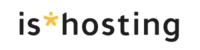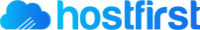VPS/VDS hosting in Colombia
Plans found 155
- 1
- 2
- 3
- 4
- 5
- 6
- 7
- 8
- →
| Hoster | Free trial | Refund | Lowest price |
|---|---|---|---|
| ClickPanda | × | × | 3426 ₽ |
| Colombia Hosting | × | × | 2894 ₽ |
| Dongee | × | × | 1142 ₽ |
| HostDime.com.co | × | × | 631 ₽ |
| Imagina Colombia | × | ✓ | 1218 ₽ |
Table of contents
- iS*hosting - Best VPS Hosting in Colombia
- Ultahost
- Navicosoft
- LightNode
- VPSandServer
- Server virtualization
- For what projects
- Colombia Data Centers
- Cost of renting a UPU/VPU in Colombia
- Benefits of renting a VPS/VDS in Colombia
- How to rent a VPS/VDS
Finding the top vps providers in Colombia is a task that requires attention to the speed, reliability and availability of server solutions. The country has a growing IT infrastructure, which makes it a promising location for hosting. Whether you need a VPS for business, web development or startup, local and international companies offer a wide range of solutions.
We have thoroughly analyzed the market offerings and ranked vps in Colombia, selecting providers based on key criteria: performance, support, cost and additional features.
This list presents the top 5 vps in Colombia that provide a high level of services, including support for popular operating systems, SSD storage, flexible configurations and protection from DDoS attacks.
If you need to compare vps in Colombia, pay attention to the listed parameters, pricing plans and scalability options. From small projects to large corporate solutions, there's a VPS for everyone.
iS*hosting - Best VPS Hosting in Colombia
iS*hosting offers virtual servers (VPS) in Colombia with high performance and wide configuration options. The servers are powered by Xeon processors and utilize NVMe storage for accelerated application and database performance. This makes them a suitable choice for businesses, developers and web project hosting.
Tariff Plans
| Rate | CPU | RAM | SSD NVMe | Traffic | Price |
|---|---|---|---|---|---|
| Lite | 1x Xeon 3.00 GHz | 1 GB | 20 GB | Unlimited | $20.00/month |
| Start | 2x Xeon 3.00 GHz | 2 GB | 30 GB | Unlimited | $30.00/month |
| Medium | 3x Xeon 3.00 GHz | 4 GB | 40 GB | Unlimited | $50.00/month |
| Premium | 4x Xeon 3.00 GHz | 8 GB | 50 GB | Unlimited | $100.00/month |
| Elite | 6x Xeon 3.00 GHz | 16 GB | 80 GB | Unlimited | $130.00/month |
| Exclusive | 8x Xeon 3.00 GHz | 32 GB | 100 GB | Unlimited | $170.00/month |
Key Features
- Linux and Windows support;
- NVMe drives for high read/write speeds;
- Unlimited traffic on all plans;
- Dedicated IPv4 and IPv6 addresses;
- KVM virtualization for stable operation;
- 1 Gbps port for high connection speed.
VPS from iS*hosting in Colombia are suitable for various projects - from websites and databases to corporate solutions. Flexible tariffs and Windows/Linux support provide a user-friendly experience for developers and businesses.
Ultahost
Ultahost offers high-performance VPS servers in Columbia with NVMe storage and protection against DDoS attacks. The provider focuses on stable business operations by providing fast servers with dedicated resources and high bandwidth.
Tariff plans
| Tariff | CPU | RAM | SSD NVMe | Traffic | Price |
|---|---|---|---|---|---|
| Basic | 1 core | 1 GB | 30 GB | Unlimited | $4.80/month |
| Business | 2 cores | 2 GB | 50 GB | Unlimited | $8.50/month |
| Professional | 3 cores | 4 GB | 75 GB | Unlimited | $13.80/month |
| Enterprise | 4 cores | 6 GB | 100 GB | Unlimited | $17.99/month |
Top features
- NVMe storage for fast download speeds;
- Unlimited traffic on all plans;
- Dedicated IPv4 and IPv6 addresses;
- DDoS protection for stable operation;
- SSL certificates for free;
- Managed server for easy operation.
VPS servers from Ultahost in Colombia are perfect for websites, online stores and business projects that require high performance and stable connection.
Navicosoft
Navicosoft offers VPS hosting in Colombia with KVM virtualization, dedicated resources and high bandwidth. The servers support modern operating systems and provide reliable performance for business and web projects.
Tariff plans
| Rate | CPU | RAM | Disk | Traffic | Price |
|---|---|---|---|---|---|
| Colombia V1 | 1 core | 512 MB | 15 GB | 500 GB | $104.29/month |
| Colombia V2 | 1 core | 1 GB | 30 GB | 1 TB | $195.55/month |
| Columbia V3 | 2 cores | 2 GB | 50 GB | 2 TB | $293.33/month |
| Columbia V4 | 2 cores | 4 GB | 70 GB | 3 TB | $439.99/month |
Key Features
- Full KVM virtualization for reliable performance;
- Dedicated IP addresses (IPv4);
- Flexible configurations and scalability;
- High bandwidth up to 3 TB of traffic;
- Support for popular operating systems.
VPS in Colombia from Navicosoft are powerful solutions for businesses that require stability and high speed.
LightNode
LightNode offers VPS hosting in Colombia with high performance and NVMe storage. Servers are located in Bogotá, ensuring minimal latency for local users. Flexible configurations allow you to find the best solution for business, development and website hosting.
Tariff plans
| Tariff | CPU | RAM | Disk | Traffic | Price |
|---|---|---|---|---|---|
| Start | 1 core | 2 GB | 50 GB NVMe | 1 TB | $7.71/month |
| Agency | 2 cores | 4 GB | 50GB NVMe | 2 TB | $14.7/month |
| Premium | 4 cores | 8 GB | 50GB NVMe | 3 TB | $27.7/month |
| Enterprise | 8 cores | 16 GB | 50GB NVMe | 4 TB | $52.7/month |
Key Features
- High performance with NVMe SSDs;
- Data center in Bogota for low latency;
- Flexible configurations and scalability;
- Throughput up to 4 TB of traffic;
- Compatibility with a variety of operating systems.
LightNode's VPS in Colombia is a reliable solution for developers, businesses and web projects that require stability and high speed.
VPSandServer
VPSandServer offers various configurations that are suitable for both web hosting and enterprise solutions.
Tariff plans
| Tariff | CPU | RAM | Disk | Traffic | Price |
|---|---|---|---|---|---|
| Plan 1 | 1 core | 2 GB | 50 GB | 1000 GB - Unlimited | $24.99/month |
| Plan 2 | 2 cores | 4 GB | 50 GB | 1000 GB - Unlimited | $45.99/month |
| Plan 3 | 4 cores | 8 GB | 50 GB | 2000 GB - Unlimited | $77.99/month |
| Plan 4 | 8 cores | 16 GB | 50 GB | 2000 GB - Unlimited | $117.99/month |
| Plan 5 | 16 cores | 32 GB | 50 GB | 2000 GB - Unlimited | $227.99/month |
Key Features
- High speed connection (1 Gbps);
- Flexible configurations for different tasks;
- Choice of OS (Linux and Windows);
- Unlimited traffic on all tariffs;
- Affordable prices for VPS hosting in Colombia.
Using VPSandServer allows you to compare VPS in Colombia and choose the best solution depending on your business needs. VPS rating in Colombia confirms that the provider offers competitive conditions for users.
VPS (Virtual Private Server) is a type of hosting that uses virtualization to create a virtual machine on a physical server. This virtual machine is an isolated environment that can have its own operating system, applications and other software.
Server virtualization
Server virtualization is the process of creating virtual server instances on a single physical server.
Here's how it works:
- A hypervisor is software that manages virtual machines (VMs) and allows them to run on a physical server. The hypervisor is usually installed on the underlying operating system of the physical server.
- A virtual machine (VM) is then created, which is a virtual computer, with its own operating system, processor, memory, and hard disk.
- The virtual machine runs like a normal computer, but actually runs on the physical server, in conjunction with other virtual machines.
- Virtual machines can be used to run various applications and services such as web servers, databases, etc.
- Each virtual machine can have its own configuration, such as the number of processors and amount of memory, which allows to optimize the use of physical server resources as much as possible.
- Virtual machines can be managed through a web interface, which simplifies the management and monitoring of all virtual machines on the physical server.
As a result, server virtualization can significantly increase the efficiency of server resources utilization and improve the reliability and security of services and applications.
For what projects
Renting a virtual server (VPS) in Colombia can be useful for a variety of purposes, including:
- Website hosting: if you want to run your website or application in Colombia, renting a VPS can be a good solution. A VPS offers more flexibility than regular web hosting and can provide better speed and reliability.
- Data storage: for storing data, including files, databases, and other resources. This can be especially useful for companies that want to keep their data in Colombia to comply with local laws and regulatory requirements.
- Application startup: for running applications such as game servers, data programs, or any other applications that require computing resources.
- VPN server: as a VPN server that allows secure remote access to your resources and data.
- Testing: a VPS can be used for software testing, website testing, and other projects so that it does not affect the real servers and applications.
- Backup: for backing up important data stored on other servers or in the cloud. In case of failures or data loss, you can quickly restore your data from the backup stored on the VPS.
VPS rental in Columbia can be useful for any project that requires computing resources, security, flexibility and reliability.
Colombia Data Centers
Colombia is a country in South America that has a developed economy and a fast-growing technology industry. In recent years, Colombia has seen growth in digital transformation and this has led to an increase in demand for data centers.
Some of the largest data centers in Colombia include:
- Equinix - a global data center provider that has centers in several cities in Colombia, including Bogotá and Medellín.
- CenturyLink - another global data center provider that also has centers in Bogotá.
- Level 3 Communications - a telecommunications and data center provider that has centers in Bogotá.
- Wavenet is the largest national data center provider in Colombia, which has centers in Bogotá, Medellín, and Cagli.
There are many other data center providers that provide services in Colombia including Internap, Telefónica, Global Crossing and others.
The cost of renting a virtual dedicated server (VDS) in Colombia can vary depending on the service provider, server configuration, and lease term. However, on average, the cost of renting a VPS in Colombia ranges from $10 to $50 per month.
Cost of renting a UPU/VPU in Colombia
Some providers that provide UPU services in Colombia include:
- Hostinger - plans start at $3.99 per month.
- Neolo - pricing for the most affordable plan starts at $4.95 per month.
- DigitalServer - plan starts at $8 per month.
- MifiHost - offers a plan starting at $10 per month.
The prices for a UPU in Colombia can be higher or lower depending on what resources you are looking for, so it is recommended to compare several providers to choose the best offer for you.
Benefits of renting a VPS/VDS in Colombia
Renting virtual private servers (VPS) in Colombia can have several benefits, here are some of them:
- Geographical proximity: if you are located in Latin America, renting a VPS in Colombia can provide faster access to your applications and website. Faster download speeds can lead to higher user satisfaction and increased conversions.
- Better availability: using a VPS located in Colombia can provide a higher level of availability for your applications and website in the region. If you want to ensure that your services or products are available to customers in Colombia or Latin America, using a VPS in Colombia can be a good choice.
- Data security: renting a VPS in Colombia can provide a higher level of security for your data, as it will be stored on servers located in a country with stricter data security laws and regulations.
- Lower costs: renting a VPS can be cheaper than renting in other countries. This can be especially beneficial if you need access to local language resources but don't want to pay for more expensive solutions in other countries.
- Flexibility: renting can give you more flexibility in choosing your server configuration and how you want to customize it. You can customize the server to your specific needs and have more control over your applications and website.
- Freedom to choose your operating system: can give you the freedom to choose your operating system and other tools to develop and manage your server. This can be especially useful if you have specific software and server configuration requirements.
- Local language support: renting a UPU in Colombia can give you access to local language support. This can be useful if you have problems with the server or need help managing the server in Spanish.
- Improved performance: using a VPS in Colombia can provide better performance for your applications and website in the region. This can be especially important if you deal with a large number of users or have complex applications that require a lot of resources.
- Ease of use: convenient and easy to use, especially if you have experience with virtual servers and server management through a web interface or SSH console.
- Fast scaling: renting can ensure that your application and website scales quickly in this region. If you have a growing business or a large number of users, scaling can be an important factor to ensure uptime and user satisfaction.
As you can see, the benefits are truly many.
How to rent a VPS/VDS
To order a virtual server, you can follow the steps below:
- Choose a hosting provider that offers VPS rental services in Colombia. Browse through their websites and familiarize yourself with the different plans they offer.
- Choose the VPS plan that best fits your resource and budget needs. Typically, VPS plans vary in the number of processors, amount of RAM (Random Access Memory), disk space, and bandwidth.
- Register on the hosting provider's website and log in to your account.
- Select the "Order" or "Buy" option for the VPS plan you have selected.
- Specify the server configuration options such as operating system, language localization, number of IP addresses and other options.
- Pay for the order using the selected payment method. Usually you can use a credit card, PayPal or other electronic payment systems.
- Once your order is confirmed, you will be given access to manage your virtual server. You can customize the server according to your needs and install the necessary software.
- Configure security: once you have access to manage your server, configure its security. This includes installing updates and patches, configuring the firewall, installing antivirus programs, password protection and other security measures.
- Set up backups: make sure you have backups of all important data stored on your server. Set up automatic backups to minimize data loss in case your server crashes or is compromised.
- Set up monitoring: set up a monitoring system to track the health of the server and its resources. This will help you quickly identify and fix problems before they affect server performance.
- Notifications: set up a notification system to receive information about server or application problems. You can set up notifications to email, SMS or other communication channels.
- Scaling: if you have plans to expand your business, configure your server to scale. This may include adding resources, increasing disk space, adding new servers, and other measures.
If you have any problems or questions about using a VPS in Colombia, contact your hosting provider's support for assistance. They usually provide technical support via tickets, chat or phone.