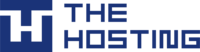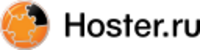Virtual server selection
Selection of hosting based on the required parameters
Up-to-date information on company promotions and discounts
Only honest reviews from customers without any scoring!
We regularly check and update company ratings
Last reviews
Geography of hosting providers
News and announcements
All news
Frequently asked questions
All questions
Disk drives are commonly categorized into several types depending on their specifications and usage:
- Hard Disk Drives (HDD), Solid State Drives (SSD) and disk arrays are different types of data storage, each with their own characteristics and uses.
- HDDs are classic hard disk drives that use magnetic disks to store information. They usually have SATA or SAS interfaces and are characterized by higher capacity and lower cost compared to SSDs.
- SAS disks (Serial Attached SCSI) are designed for use in server systems and are characterized by higher data transfer rates and reliability.
- HDD+SSD and SAS+SSD are disk arrays that use both HDD/SAS and SSD to accelerate data reads and writes. This allows faster access to frequently used files.
- SSDs are solid state drives that are considered one of the best choices for data storage and processing. They are characterized by high data transfer speeds, reliability and energy efficiency compared to HDDs.
- NVMe SSDs are SSDs with the new NVMe interface for faster data transfer. They offer even faster data transfer rates and are the ideal choice for high-performance server systems and workstations where maximum performance is required.
Displays the type of disk system. Six options are highlighted, but there are more combinations of disks and interfaces.
Each disk type has its own unique characteristics and features that may differ significantly from other disk types.
HDD
Hard disk drives (HDDs) use rotating magnetic disks and read heads to read and write data. They provide high storage capacity compared to other types of disks, but are slower in reading and writing data. They are also more susceptible to mechanical damage and failure.
SSD
Solid State Drives (SSDs) use flash memory to store information and do not have spinning disks. They offer faster data read and write speeds than HDD disks, making them ideal for quick access to files and applications. They are also more reliable and less prone to mechanical damage because they have no moving parts. However, they can be more expensive than HDD disks and have a smaller storage capacity.
Combination
Combination disks combine the features of HDDs and SSDs. They have rotating magnetic disks and a small amount of flash memory that is used to cache frequently used files. This allows them to provide high storage capacity and improved performance when processing frequently used files.
NVMe SSD
NVMe SSDs use the NVMe protocol and connect to the system through a PCI Express port. They provide even faster read and write speeds than conventional SSD disks and can perform better when processing parallel operations. However, they can be more expensive than conventional SSD disks.
SSHDs combine the features of HDDs and SSDs. They have rotating magnetic disks and a small amount of flash memory that is used as a cache for frequently used files, resulting in increased storage capacity and better performance.
There are several types of virtualization, each with its own advantages and disadvantages.
OS-level virtualization
In this case, multiple virtual machines run on a single physical server and use a common host operating system kernel.
Provides low overhead and rapid creation of new virtual machines, but has limitations on the hardware and software that can be installed on each virtual machine.
Hardware-level virtualization
Virtual machines run on a single physical server and use virtual hardware created by software. Each virtual machine has its own operating system kernel that runs directly on the virtual hardware platform.
Provides a high degree of isolation and supports a wide range of operating systems, but has higher overhead than operating system-level virtualization.
Full virtualization
Machines can run on any physical server, regardless of its hardware and software. Each virtual machine has its own virtual hardware platform that emulates the real hardware platform. This type of virtualization provides complete isolation and supports a wide range of operating systems, but has the highest overhead.
The choice of virtualization type depends on the specific needs of the user. If you need to run multiple instances of the same operating system on the same server and do not require complete isolation of resources between them, then operating system-level virtualization may be more efficient. However, if you need to run multiple different
There are a large number of Linux and BSD distributions, each of which has several supported versions.
In order not to overload the catalog with unnecessary information, we decided to leave the possibility of searching by the most popular operating systems, including CentOS, Debian, Ubuntu, FreeBSD, Windows Server and others.
If you need to install a specific operating system or your own build, we recommend using the filter "ISO-image", which leaves the rates that allow you to install the OS from the required image.
We do not list all possible payment methods, but only the most common ones, as bank cards, WebMoney, PayPal, Yandex.Money, QIWI and BitCoin are the most popular payment methods for hosting providers.
If you wish to use a different payment system, we recommend contacting the hosting provider to find out if the payment method you need is supported.
If you cannot find a particular payment method listed in our catalog in billing, you can find it in one of the payment aggregators. First of all, we recommend checking Robokassa and Interkassa aggregators.
A DDoS attack is one of the most destructive types of cyberattacks, where a network resource is attacked by a large number of requests coming from different locations. Hackers use a variety of methods to accomplish this, including flooding the channel with useless information and generating requests that mimic user actions and exhaust system resources.
This type of attack usually targets sites that generate revenue, such as online stores. However, any web resource can become the target of a DDoS attack. Even a short-term interruption of a popular website can lead to significant losses and reputation damage.
To protect against DDoS attacks, large data centers use hardware and software. However, such equipment is expensive, and configuration requires an individual approach. To cope with this problem, many hosts offer protection against DDoS attacks.